Disclaimer: Fake GPS is intended to be used by developers to test their apps in various geographical settings. Hence their use is mainly (but not strictly) reserved for developing purposes (hence why having access to developer mode is necessary to use fake GPS. More on that below). The goal of this blog is to inform and empower users with their devices, hence, please use the information provided below responsibly, and at your discretion.
Virtual Private Networks are all fun and good, but did you ever wonder what kind of profiles you could meet in various towns around the world on your favorite dating app? Or what kind of pokemon you could catch in the wilderness of the tropical rainforest? On the surface, you may think VPNs could virtually transport your device anywhere you wish in the world, but that’s not exact. Yes, VPNs can fake your device’s location, but only to a predefined one. How many VPNs can virtually teleport your device to Maroua? Probably none. That’s where Fake GPS comes into play. These little software-like-jewels I recently discovered literally fakes your geolocalisation to the most precise one of your choice. Let me tell you more.
Limitations of VPNs
But before diving into the matter, let me first tell you some of the disadvantages of VPNs, so as to put you in context. Among them are legislative issues. VPNs are illegal in certain countries, and you may incur a fine or jail time if using them. But, the main disadvantage of VPNs resides in network speed. You may have already noticed your network speed takes on a serious hit when a VPN is active. This is because in other to ensure anonymity and security, your traffic is first encrypted by private servers, before reaching the targeted server. Some VPNs (especially free versions), might take a longer time to reach the private servers, leading to slowish traffic.
How do Fake GPS Work?
Now that you understand why Fake GPS can be a better alternative, let me tell you how they work. According to Quora, GPS or assisted (A-GPS) is a small hardware component inside your mobile device which actually tells where you are using network triangulation or directly contacting satellite based on where you are and how strong is satellite signal. This device gathers location coordinates and sends to location services running on your phone. This location service info is then utilized by any app or system to detect your location. The only change in the above equation that is required to fake your location is a medium between GPS device and location services. This will allow for location service to think that it is still getting info from GPS device where in reality it is that medium that is providing its location. This medium is usually an app!
How to Use a Fake GPS
1. Enable the developer option on your phone. For this, go to Settings->About Phone and tap on the “Build Number” continuously seven times, until you see a confirmation message:” You are now a developer”.
2. Now go to Settings->Developer Options and scroll down to find the option “Select mock location app”
3. Here, select the fake location app you have installed on your phone.
4. Now go to Settings->Location->Mode and select the “Device Only” option.
There can be issues where after activating the Fake GPS app, your location remains the original one. Please, make sure you set your location to “Device Only”. If it insists, download an app called DisableService (but will need your device to be rooted). Or you can wrap tin foil around your device to block the GPS signals (yes it works!).
Also, there can be cases where after deactivating the Fake GPS, your mocked location persists, simply set your location to “GPS, WiFi, Bluetooth, or mobile networks”, and go to Google Maps for it to automatically detect and set your current location.
Fake GPS comes in handy when you need to change your location to something more precise. You can fake your location to virtually anywhere in the world, even the most remote places. However, bear in mind they don’t replace VPNs. If you are in need of privacy, then Fake GPS is not for you because they don’t encrypt your traffic, but simply cheats your apps in thinking you are somewhere you are not. Also, since what a VPN does is so essential to your safety and privacy, you shouldn’t think of these cons as reasons not to use a VPN. Rather, you should think of them as potential challenges that you can deal with in various ways. Also, bear in mind just like VPNs, some companies (like Netflix) are against their use and block the usage of these on their apps (in the case of fake GPS apps, a single line of code is required). Plus, don't expect to use them to access blocked geographical contents on certain platforms (like is the case of Netflix), because generally these contents are blocked based on your IP address, and not your geographical coordinates. Hence in this case, a VPN is the solution.
Some fake GPS apps available on the stores include but are not limited to Fake GPS, Fake GPS location.



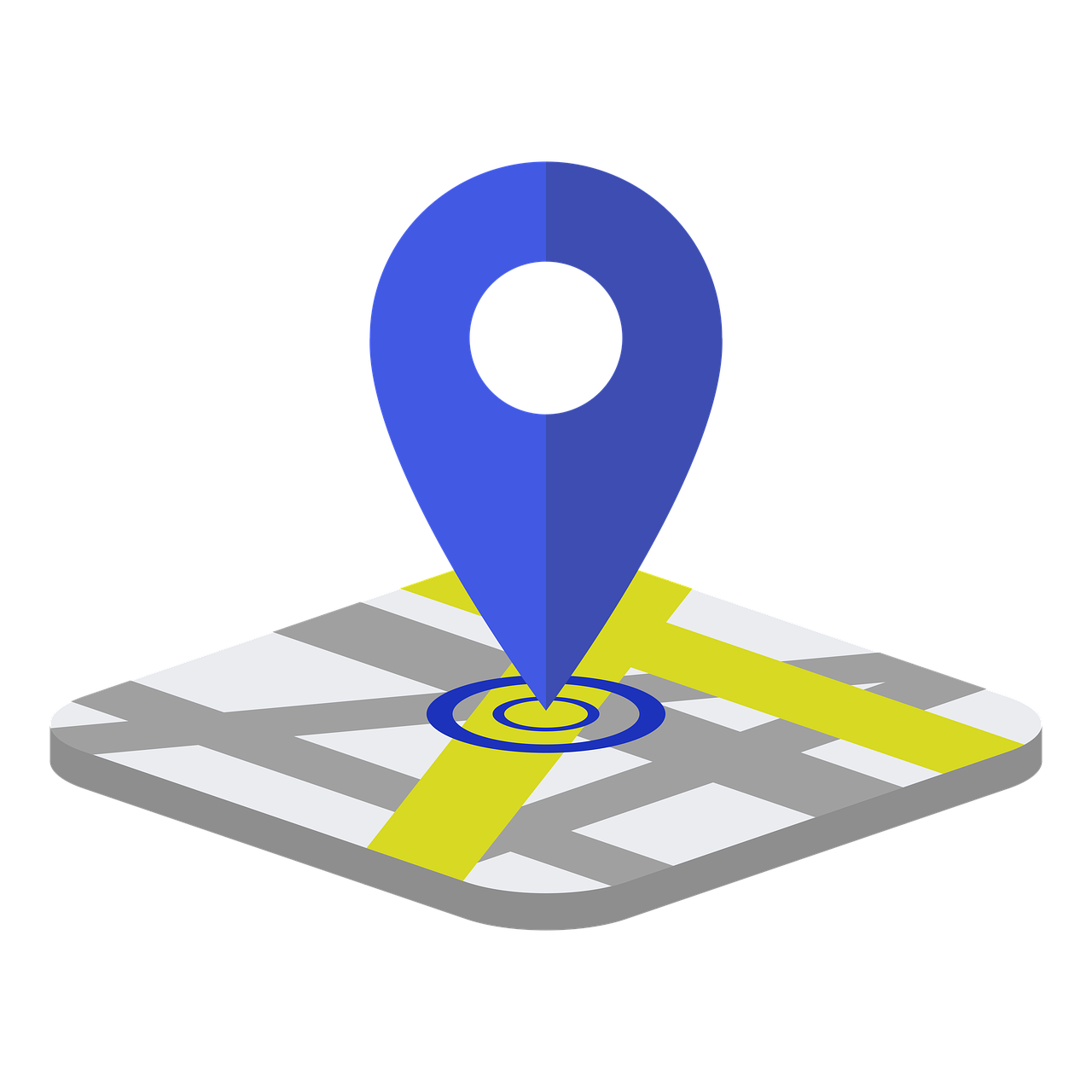



![[Brief]Android Go Edition: What I Think After Six Months of Use](https://blogger.googleusercontent.com/img/b/R29vZ2xl/AVvXsEh7hxY1K3S7luETKpx1MxuSVfW40r6y11nJvsQEXoksp15MNFA2hNzGd-wYRK35ceZRFycSlTuwEIDcHW2anp6Yw23Jn6uqtzAAzYbCG-VOImbUJYx9tSEuUwhWcmsocEmNt3vRAUV-WTE/s72-c/google-android-go-768x432.png)
![[Tutorial]Here Is How I Link My Phone and PC](https://blogger.googleusercontent.com/img/b/R29vZ2xl/AVvXsEg5rJkBYJJMClrUv9bUbfz4vcSLN6VBNunlZf42iTtBoAoRK4IE05SG3kPYWu2dTFpzCW1sElKDQwRHOa7P7fWAUBh9M0IrQSITv2GpVj_7TxXyD4YD-kyLMR9gScbSIrCCQVhUgqgKloE/s72-c/ezgif.com-webp-to-jpg+%25284%2529.jpg)


No comments:
Post a Comment