Indeed, for more than a decade now since its creation, Apple had been at the forefront of innovation, hardware, and software wise. But recently things have changed. The company known to be a leader has changed roles with the others (especially Google and Microsoft), in becoming a follower. Once upon a time, the apple company produced features, which were just copied by the competitors. However now, it is the other way round. Using its WWDC19 event as an example, that is what we are going to discover in this post today.
NB: bear in mind I am not trying to diss Apple by doing this, but let the non-iCult members know they have what the iCult members don’t in quantity! =D
Apple Arcade
Netflix has set a trend, which even the biggest of the biggest can’t ignore. Apple has never shown interest in the video game industry, but that was before. Indeed it is reported the company has invested a wholesome $500 million and gathered big names of the video game industry to create a well-furnished catalog (100+ games to be exact) for its upcoming gaming platform - Apple Arcade. The two really interesting things about this new service from Apple is it 1. price (surprisingly). For just $10 a month, your whole family can benefit from perfectly and specifically designed games for the Apple ecosystem (iPhone, iPad, Mac, and Apple TV), and 2. it is compatible with the XBOX One S and Playstation Dualshock 4 controllers. Nice huh? Also, Apple promises offline gaming and assured privacy and security on Arcade and games from SEGA, Konami and Interactive among others - thus letting know PC gamers that the iCult almost has nothing to envy them.
In contradiction, we all know Microsoft (with XBOX) and PlayStation have been offering similar services with a much more salivating catalog. But in the Netflix trend, we also find Google, which in its last I/O 19 conference announce its own gaming service - Google Stadia. Google Stadia promises professional gaming capabilities on any configuration! Stadia works much more like Netflix in the sense where games are “streamed” from Google servers. You only need a strong internet connection and you’re good to play Assassin’s Creed: Odyssey or Destiney 2 in 4K at 60FPS, on your Google Chrome browser on your PC, smartphone and TV. Google even went as far as opening its own gaming studio according to rumors. The configuration of Google’s servers that handle the processing are literal beasts: AMD GPU 10.7 Teraflops with 56 processing units and HBM2 memory, x86 CPU at 2,7 GHz with hyperthreading, AVX 2 and 9,5 MB cache L2+L3, 16 GB of RAM with 484 GB/s of transfer speed.
Independent apps to iPhones, including audiobook, voice memo, calculator, streaming audio apps and the App Store on Watch OS 6
Two years ago, correct me if I’m wrong, Google brought the Play Store to its Wear OS. This meant you no more needed a smartphone to download apps to your smartwatch on Wear OS. Thus you can already download audio books, voice memory and numerous calculator apps on your smartwatch (despite the fact Google discontinued its calculator app from Wear OS, wonder why…). As for music streaming, it’s been a while already since you can listen to music on your smartwatch on Wear OS on Play Music, or Spotify, Pandora, and iHearRadio, which Apple announced to be available on its Watch Series in the fall. Hence Apple you’re late.
Downloads are now 50% smaller and update 60% faster on iOS 13
I don’t know if this concerns system updates or apps updates. However if the latter is concerned, then since 2016, apps updates and APKs are 65% smaller on Android. To achieve this, Google no more redownloads the whole app in the case of an update, but only downloads what has changed in the app and fuse it with the existing app thus modifying only what is necessary. This concerns 98% of the apps in the Play Store.
On the other side, if the former is concerned, Google says specific system updates can now be downloaded in the Play Store through Project Treble.
Dark mode on iOS 13
If there is one feature that got the iCult pretty excited in this WWDC19, it is probably dark mode on iOS 13. A system-wide dark mode was already present in MacOS Mojave, Apple’s desktop OS, which worked pretty well among Apple’s system apps (like Mail, Maps, Notes, TextEdit, and Dynamic Desktop). It was therefore only natural for iOS to get its own dark touch system-wide.
However, hold up! Again, Apple is surprisingly late. Microsoft is probably one of those first manufacturers who saw the aesthetic potential of black. Indeed since the first versions of Windows Phone, a dark mode was already present in system apps, before Microsoft took it to its Windows desktop OS a couple of years back from the switch of a toggle. This year, they even took it to their eponymous File Explorer (nice!). In Google’s case, dark modes were introduced little by little in its apps; Drive, Play Games, News, Keep, etc., to finally bring a system-wide dark mode for Android Q, in the I/O 19.
Swipe Type On iOS 13
I think all of us Android users (and even some iCult members who appreciate diversity) knew the existence of swipe type (type with a swipe of the finger on your keyboard) ability with apps like Gboard and SwiftKey right?
Look Around in Maps
Basically, Apple is giving the possibility to see places in 360°, with an added feature that lets you move smoothly and directly between these places in the tap of a finger.
This is a surprise for me. I thought any respectable apps of the genre gave the possibility to its users to see places in 360. I guess I got too much used to Google Maps. The latter will soon even bring navigation to the next level, by exploiting AR to overlay walking directions on top of the real world and help you figure out which way you need to go. Now I understand why Apple Maps was so much disliked…
Widgets On The Home Screen in iPadOS
I’ve been used to adding widgets to my home screen on Android for as long as I can remember. It’s when I wrote this blog that I discovered that wasn’t possible on iOS. However, that will now be possible on the new iPadOS announced by Apple. It’s time to better enjoy the functionality of widgets!
Multi-windows Capabilities in iPadOS
What is the purpose of having a 12.9” tablet if you can’t open apps side by side? Well, better late than never. In comparison, Microsoft and other manufacturers such as Samsung offered multi-window support since Windows 8. Google natively brought this feature to Android with Nougat.
Also, Apple promised picture-in-picture mode, which lets you play a video over other apps (that’s the same feature WhatsApp Messenger is offering for a while already). Samsung proposed this feature since the Galaxy S8 (correct me if I’m wrong).
Column view with details panel in the File app in iPadOS
Already that the file app in iOS is just a year old, it still has time to grow into becoming as mature as File Explorer in Windows, who gives various dispositions to its users, including a column view with a details panel. Same thing on Google Drive.
Support of external drives in iPadOS
/cdn.vox-cdn.com/uploads/chorus_image/image/63941351/lcimg_3548328c_b62b_4fbc_9de4_d3ef077f6e2a.0.jpg) |
| image credit: The Verge |
iPads now lets you plug in external storage devices like USB keys. I believe Jobs won’t like this as they’re more and more opening the Apple ecosystem to unworthy systems.
In a more serious tone, this was already possible on all non-iPad tablets. Either plug in a Micro USB type-B key or use an OTG (on-the-go) cable and you’re good to go. Note this works with all external storage devices (including iPads).
Download Manager in Safari
This is insane! I believed all web browsers in the world included download managers. This is a very basic thing to have. Guess Apple realized that terrible omission, though it took them time.
Mac Pro & Pro Display XDR
The WWDC is normally an event centered around software, but Apple couldn’t wait to announce its crazy expensive new toys. The Pro Display XDR is Apple’s new 32-inch Retina 6K display, with extreme brightness, contrast, color accuracy, and HDR that transforms the way you work. Don’t get taken by the sweet words and specs cause you’re probably not the target. If you, however, get taken, prepare a crazy $5,000 for this piece of tech. Its sleek design signed John Ive may even look ugly to you after you read the price of it “stand”: $1,000. If you don’t have a black card but nevertheless need a good monitor, AppleInsider compiles a list of still expensive but cheaper alternatives to the Pro Display XDR like the Dell UltraSharp 32 8K monitor with 7,680 x 4,320 resolution at $3,402.59.
As for the cheese gratter...(*cough*) Mac Pro, you can build your own PC from scratch to be as powerful, but at a paradoxically much expensive price tag….
Use your iPad as a second display for your MacBook using SideCar
I’m sure the iCult members who own the whole Apple ecosystem immediately thought about the numerous scenarios in which they can show off their new configuration. Hang up there! Android and Windows users can already exploit this functionality (although there’s no real point why). Microsoft natively supports it on Windows tablets and PC, while Android users will need to download third-party apps like iDisplay and Spacedesk.
This is it for the list! Again, please note that this is by no means a way to discredit Apple. They will always be a major influence in the tech industry of our time, despite them lagging a bit behind now….Also despite these, the WWDC19 was still a concentrated of new and interesting features unique to Apple users for now. In mind I have for example the ability to share your music with other AirPods users, hand over streaming (whether podcasts or music) to your HomePod by bringing your iPhone close to it, or the “sign with Apple” capability which again proves Apple is more of a leader when privacy and security are concerned. For the iCult members among us, all these new features and devices will be available in the fall. Enjoy!










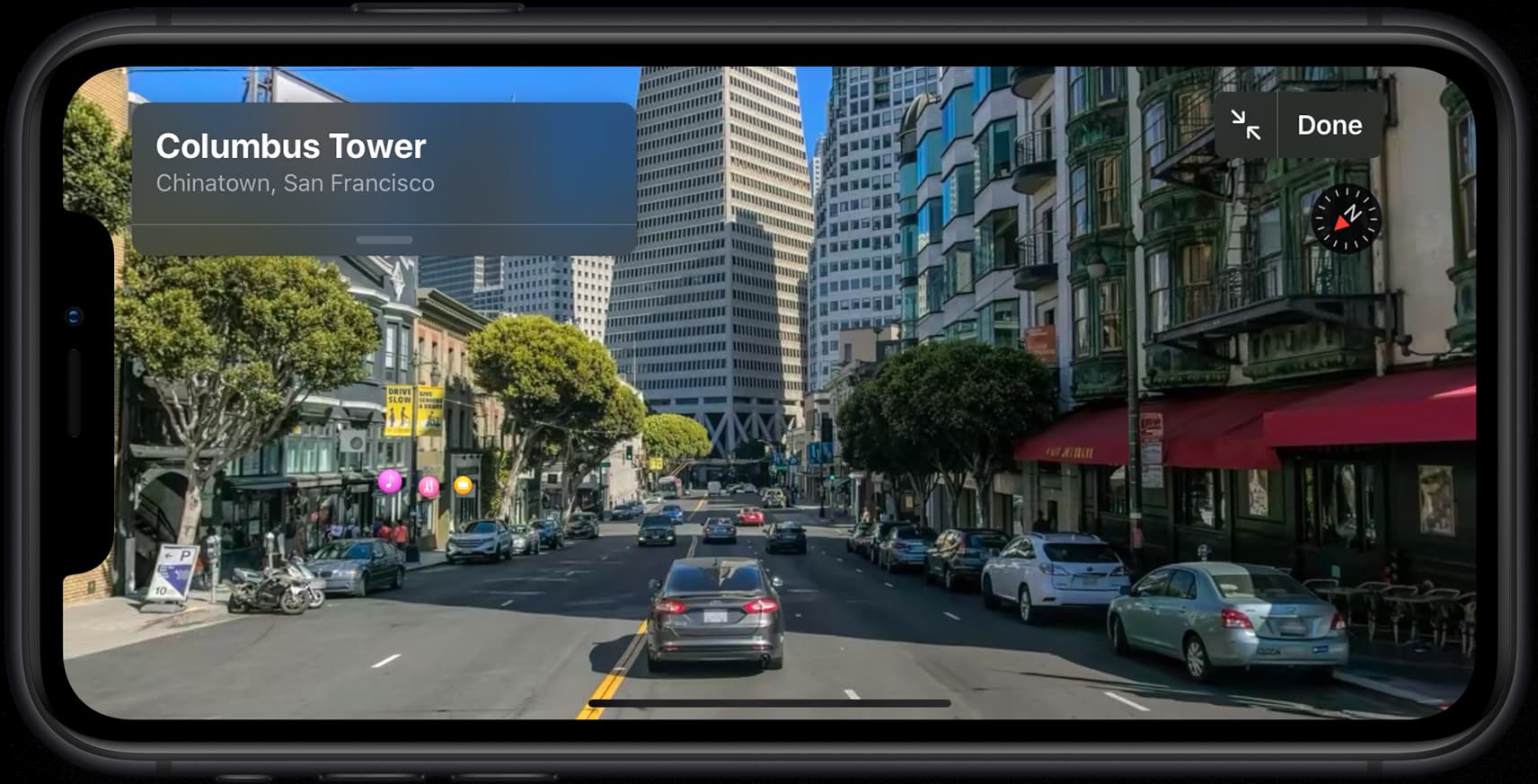
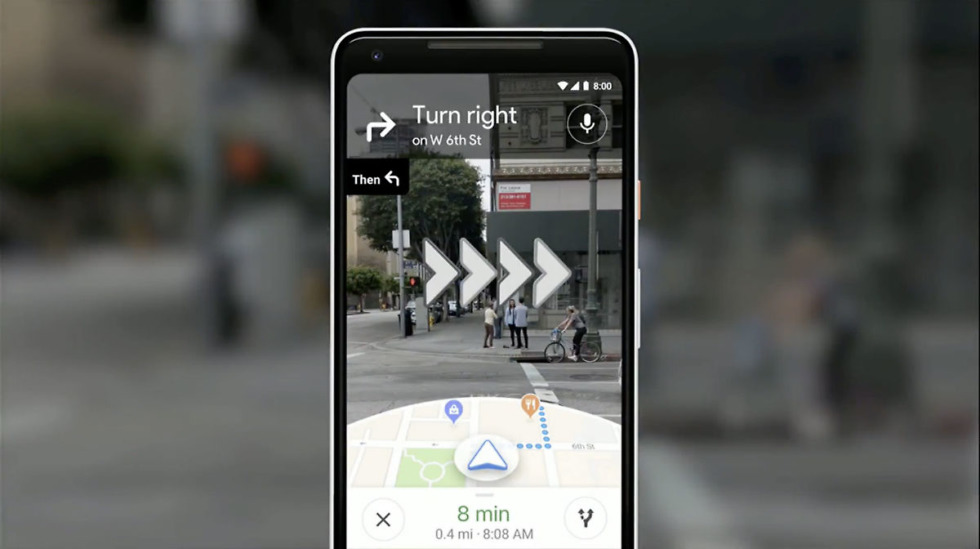

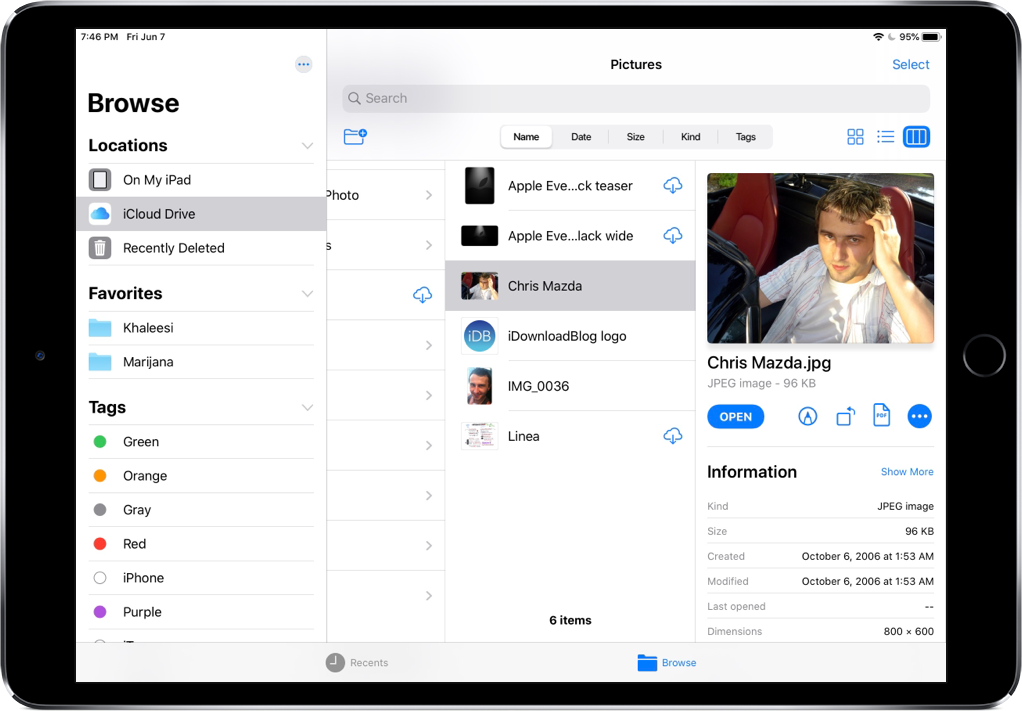

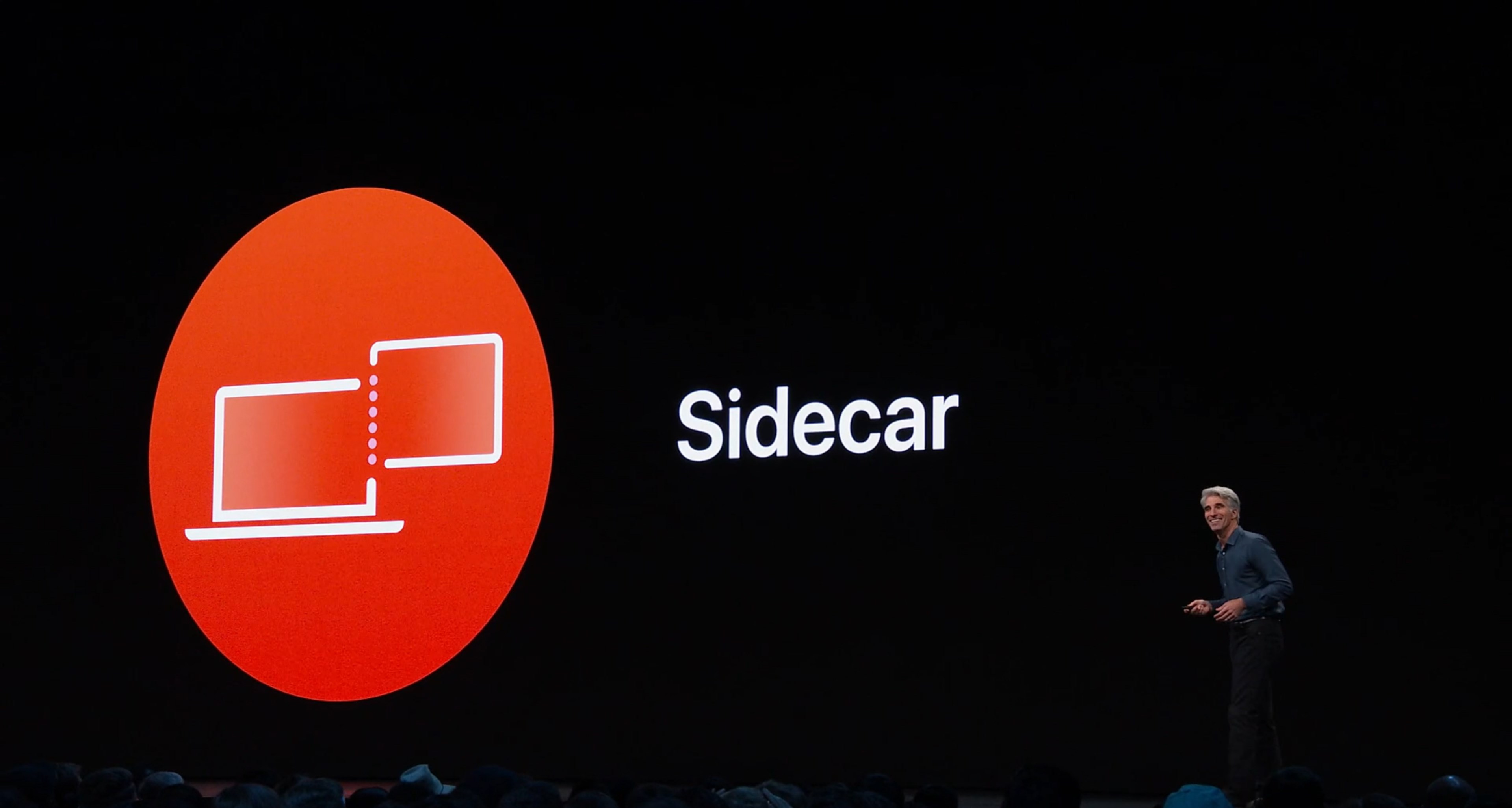



No comments:
Post a Comment